Welcome to a tutorial on how to submit content to Alpha Coders!
1. In the header of Alpha Coders, there is a Submit button. Make sure you are registered or logged in, and click the Submit button.
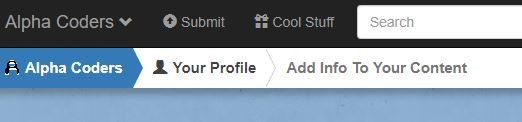
2. Next you will see a page where you can upload files. You will want to click the 'Add Files' button, and once you have all your files selected, click 'Start Upload'. You will see progress bars as your files are uploaded to Alpha Coders. Once all the files are done, the page will automatically take you to the next step.
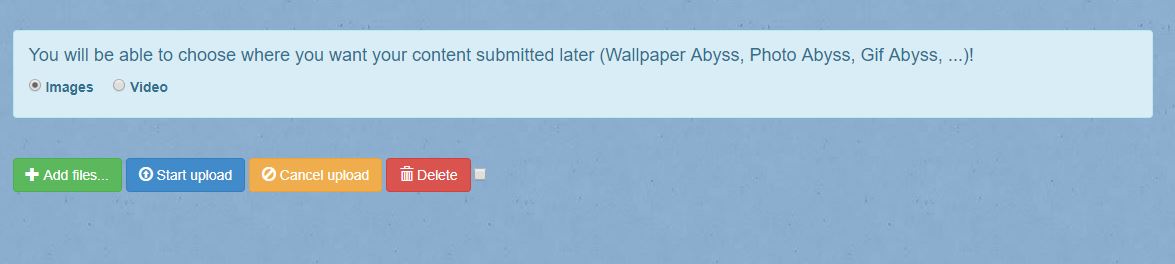
3. You are now at the add info page. There is a list of information you can add to your submission. Towards the bottom, you will see the parts of Alpha Coders you can submit your image to. You will notice that Image Abyss already shows up. You don't have to add ANY information for a submission to be valid on Image Abyss!
All other sites will require you to categorize the image.
As you enter information, the buttons for the parts of Alpha Coders you can submit your content to will automatically update.. An example of what the page might look like after you have added a Category and Sub Category is as follows:
As you can see, in this case, the content was valid for more sites after adding the Category and Sub Category! Our system doesn't automatically know that this is photography, and not art, so you would use your own discretion here and submit your submission to Image Abyss.
The final step is to click one of the sites to submit the content to! You will be able to make changes to your content after it's live, so don't worry if you might want to change something later.
4. Your content submission is now complete, and if you have more files uploaded, you will be adding info to those.
Some notes and links
- Most of Alpha Coders requires moderator approval. The exception to this is Image Abyss content that is uncategorized.
- We have a community at Community Abyss for Alpha Coders. It contains a lot of useful rule and information posts. https://communities.alphacoders.com/c/view/1317
- Some of the important ones are Becoming A Trusted User , Working With Moderators - Rules and Guidelines , Duplicate Rules , Categorization Guidelines , Family Friendly Rules , Artistic Nudity Rules , and Tag Rules .
We know it's a lot of information to take in all at once. The short of it is that Alpha Coders is a community that works together, and we all have a part to play in making this a great site!
Feel more than free to post questions or comments.
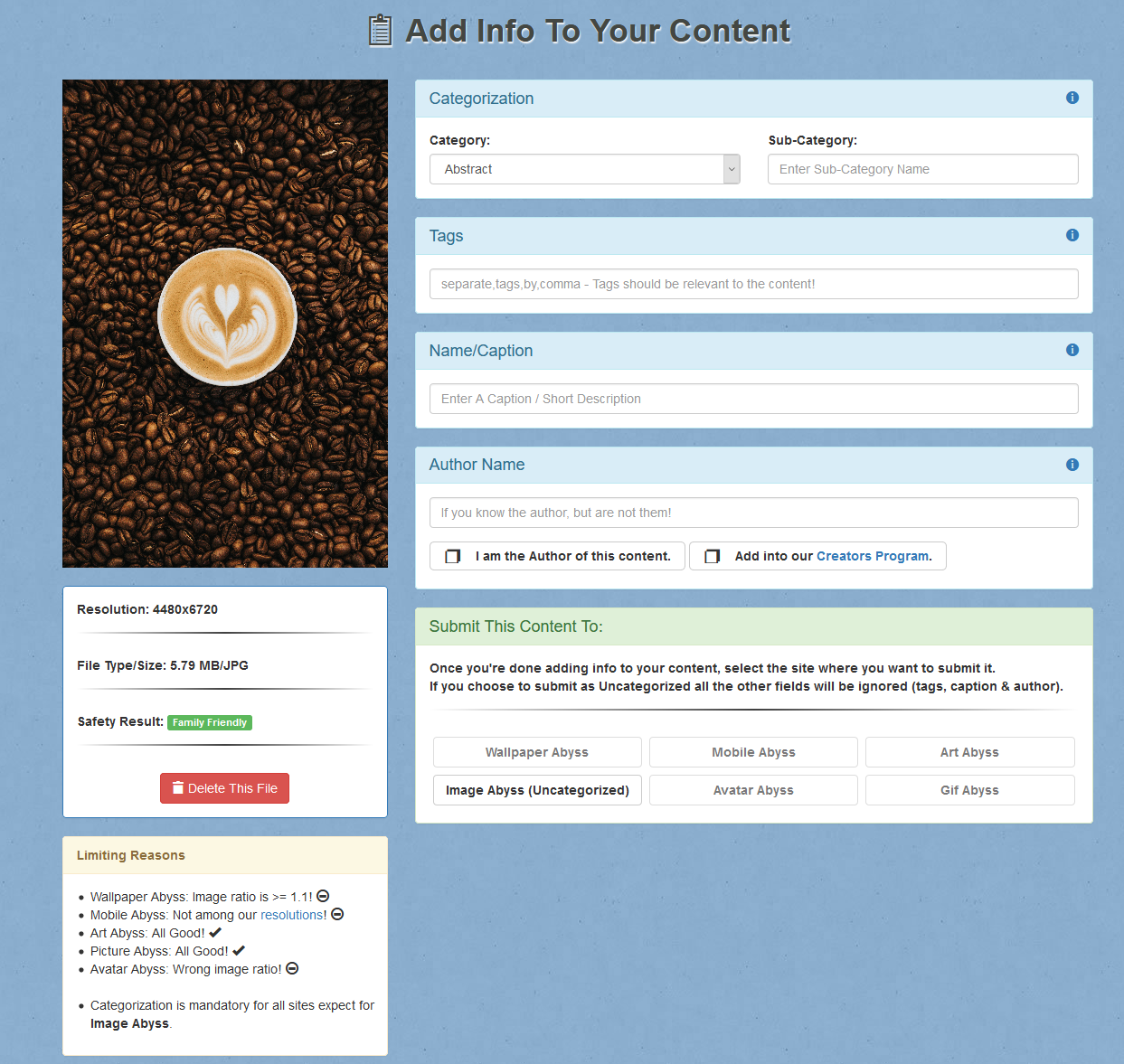
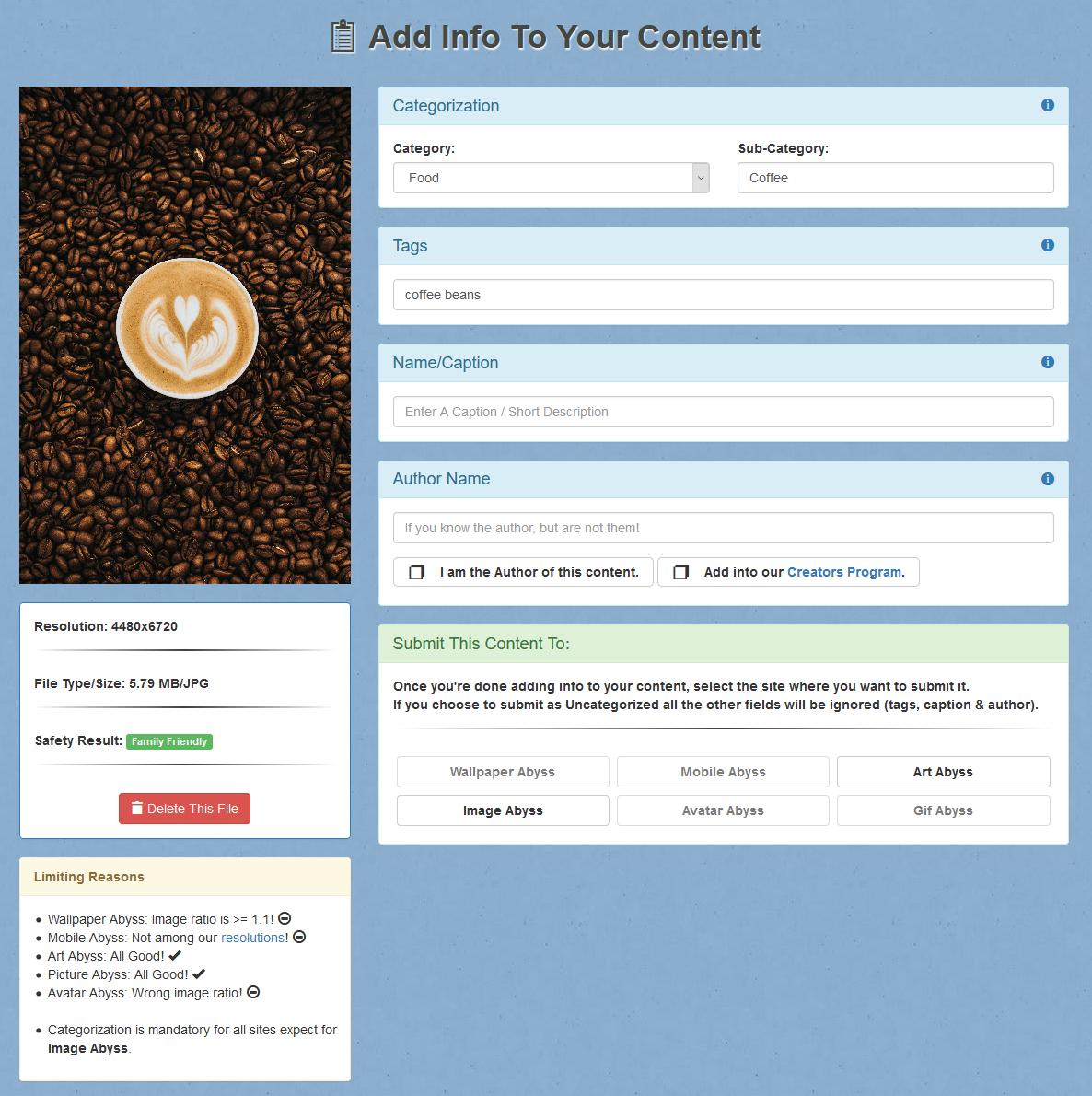
 hey
hey